Looker Studio: A Comprehensive Guide to Creating Dynamic Funnels
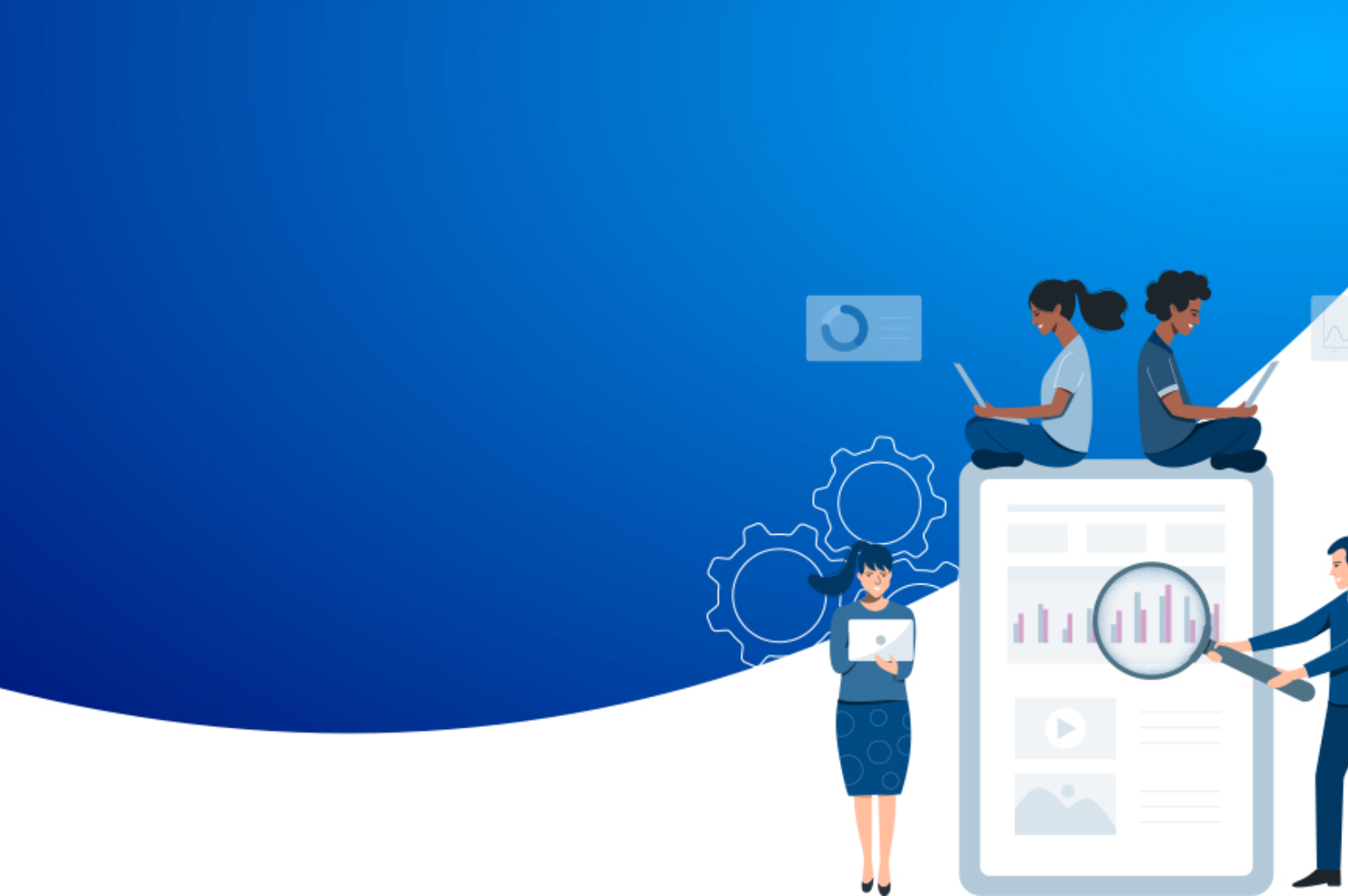
In one of our previous blog posts, we discussed the importance of visualizing your data to better understand your business performance. We also talked about using a funnel to analyze the flow of data. Understanding user flow is crucial in the field of data analytics, as it helps make data-driven decisions.
Funnel visualization is a useful method for representing this path and aiding decision-making in business. Looker Studio is an excellent tool for creating funnel reports as it provides a wide range of visualization options and can even integrate data from multiple sources to create a comprehensive funnel.
In this blog, we’ll examine Looker Studio’s capabilities, emphasizing best practices for building funnels. First, let’s understand the role of a funnel in the context of data analytics.
Understanding the role of the funnel in data analytics
In the realm of data analytics, the funnel plays a pivotal role in unraveling the intricacies of user behavior and quantifying the success of various processes. Let’s delve into the significance of funnels in data analytics and how they contribute to informed decision-making:
- Visual representation of the user journey
- Quantifying conversions at each stage of the user journey
- Optimizing User Experiences and conversion funnel
- Identify Drop off points in user flow
- Provides a visual narrative that aids stakeholders in making informed decisions
- Enables businesses to adapt to changing user behaviors, market trends, and business objectives
- Measuring Marketing Campaign Effectiveness
- Fosters a culture of continuous improvement
One of Looker Studio’s standout features is its prowess in funnel visualization. To know more about the benefits of website analytics for business growth read our blog. Let us understand in more detail the various ways in which Looker Studio can excel in this aspect.
Introducing Looker Studio as a powerful data visualization tool:
Looker Studio stands out for its user-friendly interface and advanced features that cater to the diverse needs of data analysts and business professionals. With its seamless connection to multiple data sources, Looker Studio empowers users to consolidate and analyze data from various channels.
Key features of Looker Studio that make it a powerful data visualization tool:
Looker Studio offers powerful data visualization and analytics capabilities with features like:
- Drag-and-drop design
- Data exploration
- Customizable dashboards
- Interactive visualizations
- Data blending
- Scheduled reports
- Data modeling
- Version control, security, and permissions
- Extensibility through LookML
- API integrations
- Machine learning integration
- Collaboration tools
- Data alerts
- Mobile accessibility
Steps to build an insightful funnel in Looker Studio:
Your customer goes through multiple stages before buying something from you. To better understand the steps to create a funnel in Looker Studio, let us assume that you are in the hospitality industry and have a luxury hotel chain and you want to track and optimize various aspects of your business, from guest bookings to revenue management.
Looker Studio does not currently have a ready-to-use, integrated funnel visualization. Therefore, community visualization maps are the first method by which we may visualize funnels. Two funnel charts are available: Metric Funnel by PowerMyAnalytics and Funnel Chart by Ayima in the Looker Studio community gallery.
The added funnel chart will display some default metrics. Then click Add metric, then Create a field. You can add all the metrics in each stage of the funnel with the help of a formula and remove the default ones. You can even customize your preferred colors, fonts, and backgrounds.
Below are the defined steps to build such a funnel, with an example for a luxury hotel chain:
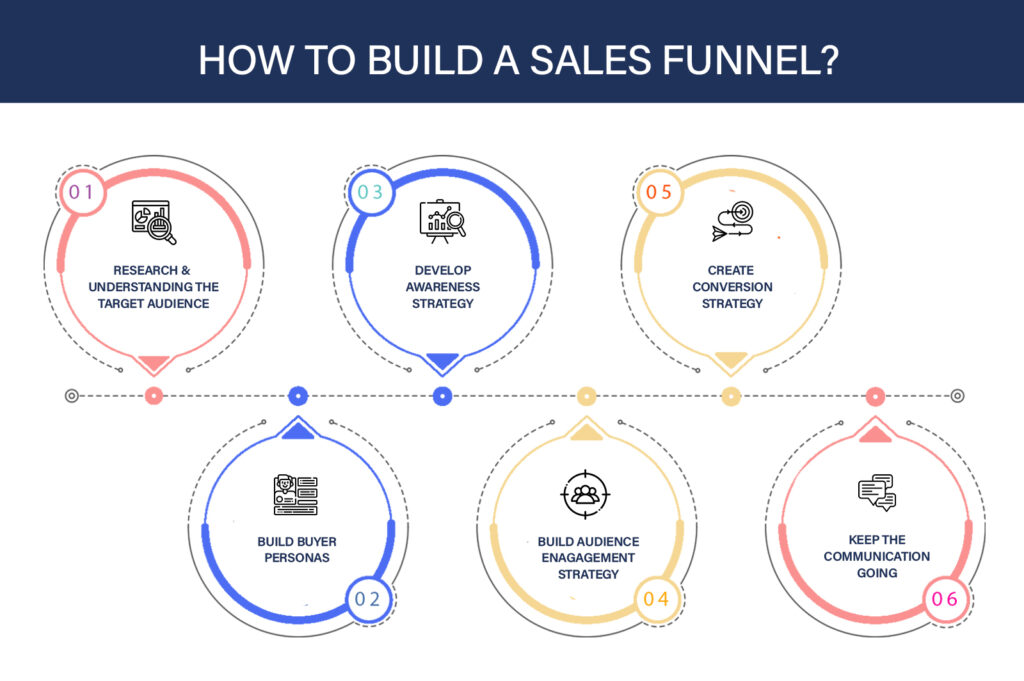
Step 1: Define Your Goals:
Even before starting with the visualization, it is essential to identify your goals. The goals can include increasing direct booking or enhancing the guest experience.Step 2: Access Data Sources: Gather data from various sources, including your hotel’s booking system, GA4, and customer feedback. Integrate these data sources into Looker Studio to create a unified data repository.
To know more about GA4, read our blog: Exploring all major changes in GA4 and how it affects Data analysts and Marketers
Step 3: Identify Key Metrics
Determine the key performance indicators (KPIs) that align with your goals. This might include metrics like website traffic and customer satisfaction scores for a luxury hotel chain.Step 4: Create a Funnel Model:
In Looker Studio, create a funnel model that represents the guest journey. Define stages such as “Website Pageviews”, “Room selection pageviews”,“Guest details pageviews” and “Completed Bookings or Thank you pageviews”.. To improve tracking, custom events can also be created on specific button clicks on each page and a funnel can be created around event capture. Configure the right model to track the progression of guests through these stages.Step 5: Design Visualizations
Build custom visualizations in Looker Studio to represent the funnel stages. Allow users to filter data by specific criteria, such as location, period, or guest demographics.Step 6: Calculate Conversion Rates
Use Looker’s features to calculate conversion rates at each funnel stage. For example, you can determine the percentage of website visitors who proceed to book a room.Step 7: Monitor and AnalyzeContinuously monitor the funnel’s performance using Looker Studio. Identify bottlenecks or drop-offs in the guest journey and take action to optimize these areas. You can even utilize Looker Studio to conduct A/B tests on elements like website design, pricing strategies, or marketing campaigns. We suggest you regularly review the funnel’s performance and iterate on your analysis and reporting.
Power BI vs Tableau vs Looker Studio:
Power BI, Tableau, and Looker Studio are popular business intelligence (BI) and data visualization tools, each with strengths and features. Here’s a brief comparison of these three tools:

| Features | Power BI | Tableau | Looker Studio |
|---|---|---|---|
| Ease of Use | User-friendly with drag-and-drop | User-friendly but steeper learning curve | Emphasizes data exploration |
| Data Visualization | Comprehensive with various options | Powerful and flexible visualization | Focus on data exploration |
| Data Sources | Supports a wide range of sources | Versatile with extensive connectivity | Integrates well with Google Cloud services |
| Scalability | Scalable for organizations of various sizes | Scalable for large and complex data | Scales well depending on data and usage |
Ultimately, the choice between Power BI, Tableau, and Looker Studio depends on your specific business needs, existing infrastructure, and your team’s preferences.
Real-world Applications and Case Studies
Let’s examine this case study, “Quilytics’ Data-Driven Analytics Transformed Marketing Performance For A Luxury Hotel Chain,” to demonstrate Looker Studio’s usefulness further. In this following case study, we employ cutting-edge tools like Looker and Funnel for visualization and to help us make better data-driven decisions.
How can we optimize funnel visualization for sustainable growth of your business:
As a global analytics company , we offer data visualization services in USA, which includes looker studio consulting services. Our experts work closely with your businesses to understand your objectives, ensuring a comprehensive and targeted funnel analysis. Contact Us or Email us for more information and quotes regarding any query.
